Top 3 Best Video Editing Apps for Mobile Phone…..

In today’s digital world, videos are everywhere! You are sharing moments on Instagram. Maybe you are creating vlogs for YouTube. Or you are just having fun with TikTok. Editing your videos is a must. But what if you’re not a professional? Don’t worry—there are free and easy-to-use apps available that work wonders, even for beginners. Let’s explore the top 3 free video editing apps for mobile phones that you can start using today!
1. CapCut
CapCut has quickly become a favorite for video creators worldwide. Made by the creators of Tiktok this app is perfect for short, engaging videos. It is also powerful enough for detailed editing tasks.

Why CapCut is Great:
- Beginner-Friendly Interface: Even if it’s your first time editing a video, CapCut’s clean design makes it simple to navigate.
- Wide Range of Features: Add cool effects, transitions, filters, and overlays with just a tap.
- Text and Stickers: Make your videos more creative with animated text, fun stickers, and emojis.
- Built-in Music Library: Choose from a variety of royalty-free music tracks or add your own songs.
- High-Quality Export: You can export videos in high resolution without any annoying watermarks.
- Extra Tools: Includes features like reverse, slow motion, and advanced keyframe animation.
Ideal For: TikTok creators, Instagram Reels, and anyone looking for quick, stylish edits.
2. InShot
InShot is one of the most versatile video editing apps for social media enthusiasts. It’s packed with tools that help you create polished videos in no time.

What Makes InShot Special:
- Simple Editing Tools: Trim, cut, split, or merge videos with ease. Adjust the aspect ratio to fit Instagram, YouTube, or TikTok perfectly.
- Creative Features: Add text, stickers, and emojis to personalize your video. There are plenty of stylish effects and transitions to choose from.
- Audio Editing: Insert background music, voiceovers, or sound effects effortlessly. You can also sync your audio to match the video timing.
- Video Speed Control: Create stunning slow-motion effects or speed-up videos for a dynamic touch.
- Blur Backgrounds: A great choice for videos shot in portrait mode to make them look professional.
The free version of InShot has ads and watermarks. Yet, it’s still a fantastic choice for beginners. It is also great for social media enthusiasts.
Ideal For: Instagram stories, YouTube shorts, and casual video projects.
3. VN Video Editor (VlogNow)
VN Video Editor is like having a mini professional editing studio in your pocket. It’s powerful yet easy to use, making it perfect for both beginners and advanced users.

Why Choose VN Video Editor:
- Multi-Layer Editing: Add multiple clips, text layers, and effects all at once for a professional touch.
- Rich Library of Features: Access a variety of filters, transitions, and templates to create unique videos.
- Precise Controls: Adjust video speed, add keyframes, and fine-tune your edits frame by frame.
- Music and Sound Effects: Import your own music. Alternatively, choose from their free library to set the right tone for your video.
- No Watermarks: Even in the free version, VN doesn’t add watermarks, which is a big plus.
- Easy Export Options: Export your videos in high resolution, ready to share on any platform.
Ideal For: Vloggers, YouTubers, and anyone who wants more control over their video edits.
Which One Should You Choose?
Each of these apps is excellent in its own way, so the best one for you depends on your needs:
- CapCut for quick, stylish, and trendy edits.
- InShot for social media-focused content.
- VN Video Editor for detailed and professional-level editing.





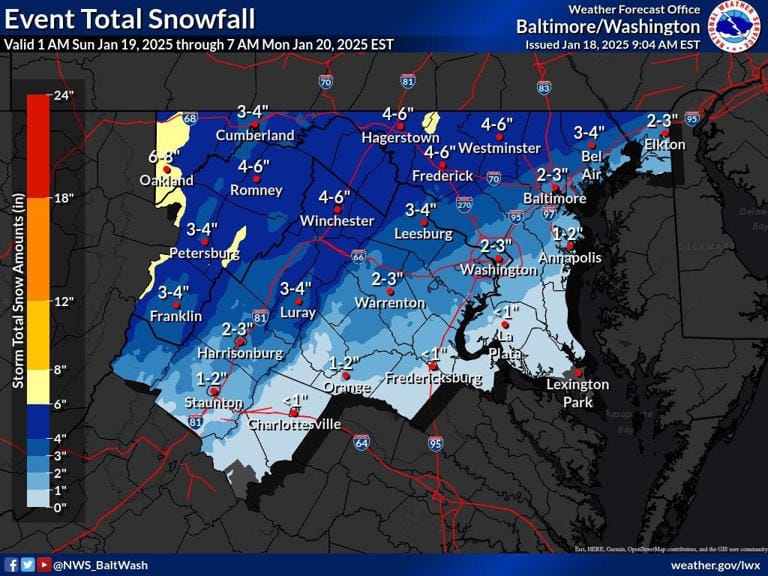

Leave a Reply